As a Vivaldi Ambassador I have fielded a few questions regarding Tabs. Many new users seem to have difficulty when in the Tabs portion of the Settings. I may not clarify it fully but will give my take on Tabs and how I got to use them as I do.
For that we have have to jump into my Tardis and go back to when my Primary Browser was Opera (pre version 13). Onto my Tardis and back a few years.
Now that were here, I must explain I am a wee bit OCD and like all my tools in the same place. Just as my browser has always been a much used tool I wanted it to be the same every time I entered it. Also because I was Internet Paranoid I Cleared the Cache, Cookies and everything else I could each time I closed the browser.
Early Tab Preferences
At that time there weren’t too many options. To keep to my way of working I preferred only the following (from Opera > Tools > Preferences Tabs is the first item):
– Cycling in recently used order
– When closing a Tab, go to the Last Active Tab, or Speed Dial (Do Not Close the Browser)
– Open New Tab next to active tab
Additional Tab Options:
– Always Maximize
– Click to Minimize
– Always show Close Button
Opera also contained “about:config” with a Tabs section which added Preferences for the Mail Tab, for Persistent Storage and User Prefs.
Now to the subject at hand, Vivaldi
Back into my Tardis, flick a switch and return to the present using Vivaldi.
Below is sort of what a normal Tabbed Vivaldi page would look like today. Usually two windows open in different workspaces, one for email and search and the other for Speed Dial or Bookmarked pages I am reading. Even with only four tabs open I can see the value of Stacking some of my tabs and keeping my interests separate but organized in a fashion I can fathom.
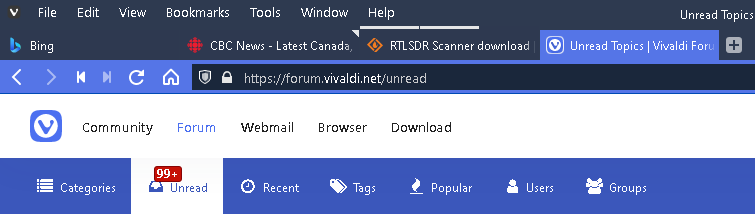
We can easily see that so far today I haven’t read CBC News yet by the wee “dog-ear” (Use Un-read Indicators option) at the top right of the Tab; that I am at a page for an RTL SDR Scanner Download and there are other Related Tabs (Always Activate Related Tab option) stacked above it; then the Vivaldi Forum Tab.
There is some method behind my madness (in my mind):
– I prefer the Horizontal Menu Bar; my fingers just know where they’re going if using mouse or trackpad (Keyboard Shortcuts are my usual method getting to what I want)
– (Optional) If you don’t use and want to try the Horizontal Menu Bar just click on the Vivaldi V icon, select View and Horizontal Menu Bar is at the top of the Menu items
– Although I do like the new Tab Stacking my preference is to use the Always Activate Related Tab option as it give me a tad more screen real estate with double stacking together with extra space used by the Menu Bar
Also I have a full series of Web Panels ranging from Open Street Map to Markdown help pages. If you don’t know it yet you can turn any of these into Tabs or Windows at any time by Right Clicking and choosing what you want.
Below are screenshots of my Tab options. I hope these may give a new user a Tab starting point and exploration from there is possible.

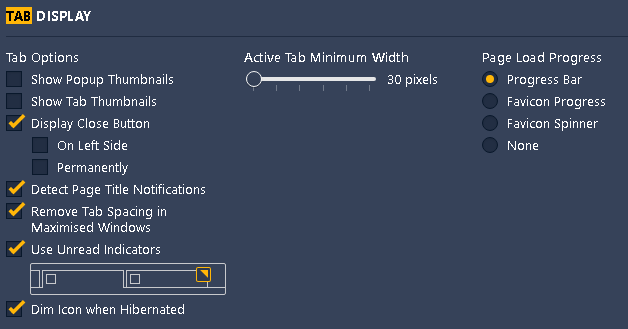
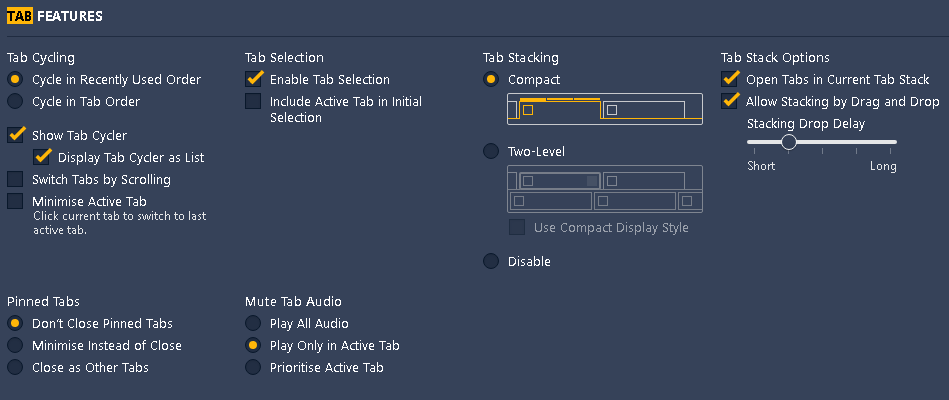
( vivaldi://settings/tabs/ )
Keep in mind there are still many Tab options I have yet to explore. I just set things up with Vivaldi’s Alpha edition for my own preferences and to suit my workflow at the time… Things have changed greatly since then.
There was a suggestion about trying Tabs on the side. I did try it for a few days but my old brain couldn’t adjust to that style. Had to revert to the top again.
Also below are just a few of the Web Panels I have available. Some open easily to side but others need to be opened in a new Tab or Window. These options are available, just like the browser opening a New Tab, New Window or Private Window.
Vivaldi’s latest Community posts regarding their new Version 3.6 Explains a lot of the above but I thought I’d throw in my personal way of using this marvelous web browser.
- For lots more info on Tabs see Vivaldi’s Help Pages.
- The tab management page here
As I finish this the barometer sits at 30.39 inHg, the Temp is -9° C. and the sun is shining here at 46.49, -80.99.
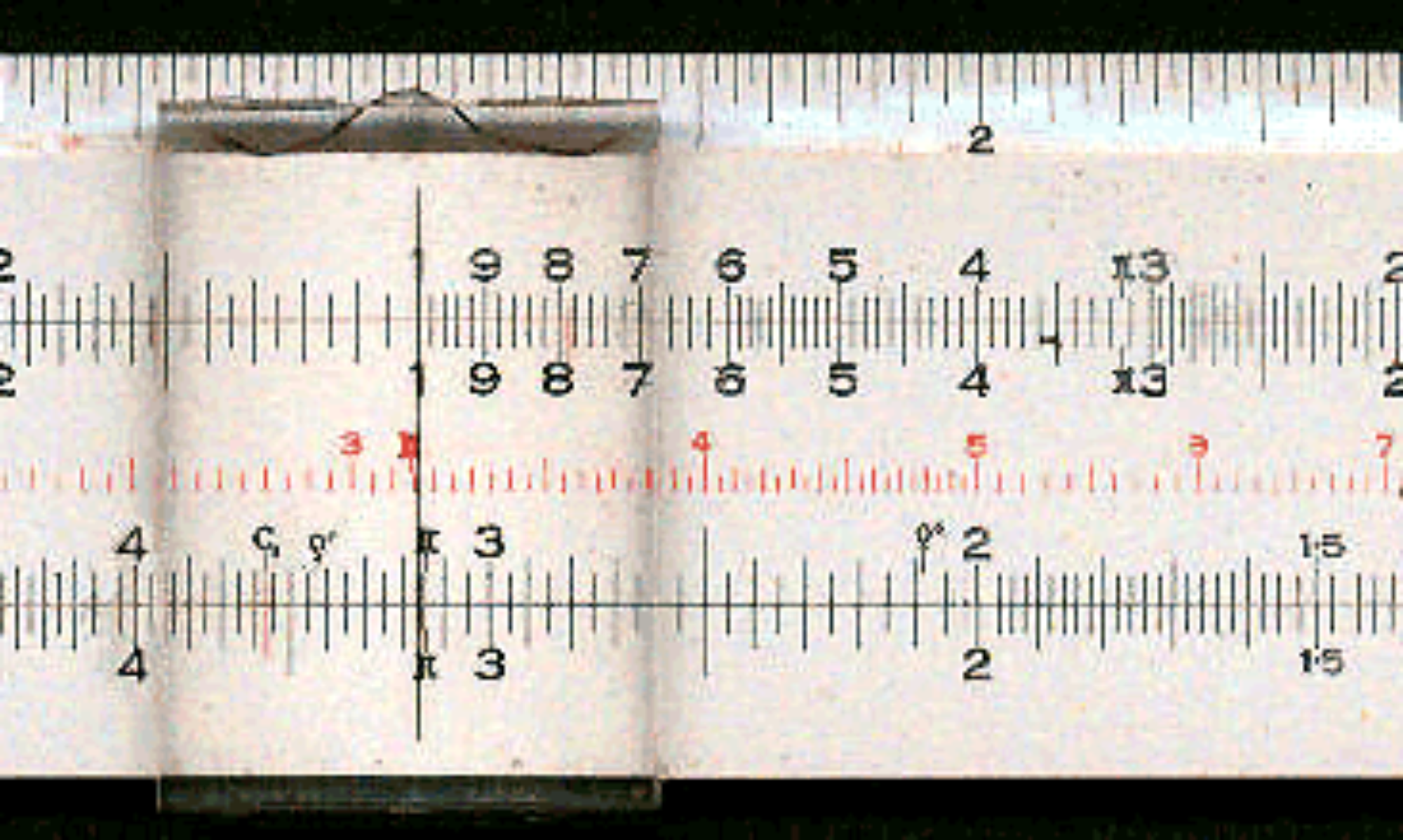

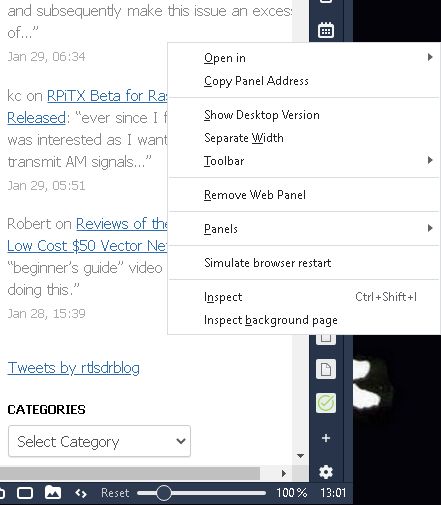
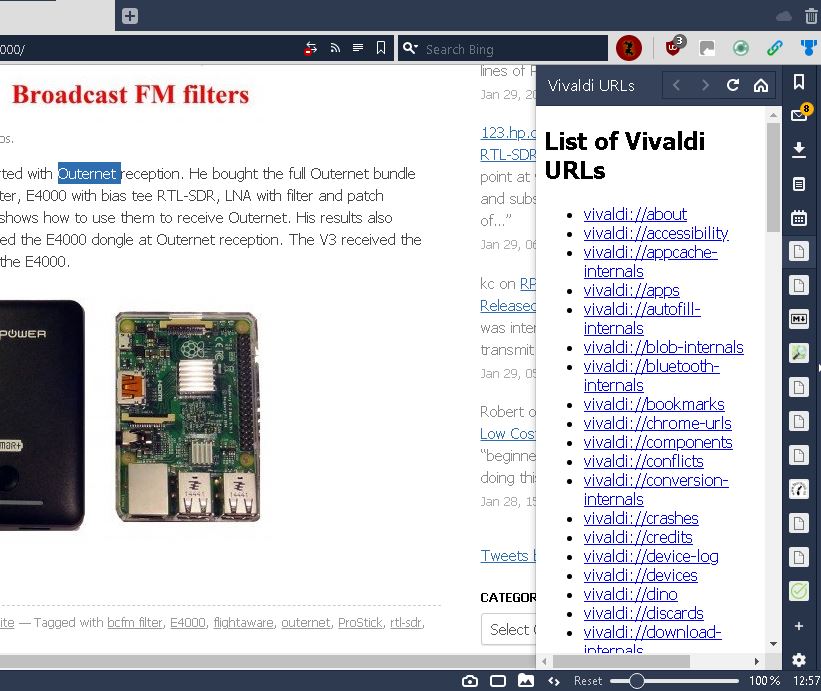

Lots of good information here. Thanks for sharing your experience. For me, I rarely have more than a handful of tabs open at once. My old 2007 laptop just gets too sluggish when I have too many running at once. But for those who use tabs a lot, these are some helpful tips!
Many Thanks.
Glad to hear you enjoyed the post and thought it informative.
I myself have a 2008 white macbook… Running LinuxMint 17.3, sluggish I agree bit if need be I can get things done.
Cheers
While interesting it’s too much to read through. It’s a full narrative with no table of contents.
I scanned it for what interested _me_, the form of use I’d prefer, to ultimately not find it.
Perhaps as a Tab Ambassador you might pass on this from a user who’d like to fully switch to Vivaldi.
I really want only a handful of things for tabs, and these are important enough to me that I return day after day to Pale Moon as my daily driver.
– To left side of screen
– Not in view until my cursor approaches the screen edge
Tab Stacking doesn’t seem exciting and it seems as if I have to learn how it and likely other approaches work to finally decide if I wish to use them, or not. Life is too short for this sort of “trust me” approach.
I do expect the general behaviour of process that goes on now for tabs. The behaviour of cycling, promotion, movement, etc. I like the Close Above, Close Below, Close All Others.
The only other bit of desire regarding tabs may be viewed as other than Tabs and more of a Session saving/management/viewing/opening topic.
I’d like to have my opened tabs automatically saved at the end of my session. I’d like that to be saved by date. I’d like to be able to view the contents of that session, and to be able to choose which tabs I’m going to reload.
Fundamentally the behaviour and process allowed by Michael Craft’s extension for FX/PM.
Without that I’m find I’m returning, daily, to Pale Moon with these earlier extensions providing for this tab behaviour and session management.
Cheers, John
Victoria, BC
We all have our own ways we like to do things… That is why Vivaldi is such a great browser. You can customize it almost any way you like.
As I explained my preferences come from the Old Opera which allowed some similar customizing and I created a workflow which worked better than any other browser. I still try to emulate that.
I stack the Tabs as I use the Horizontal menu and it takes up screen space. The stacking allows me to better keep sites organized as “Open in New Tab” keeps the new site with the original.
It’s just my wayof doing things.
The screenshots just come from my browser and its Settings panel.
We are actually much alike having found a way we are comfortable to use our browser.