And today I am changing my background image.
Just because.
And today I am changing my background image.
Just because.
Greetings all,
I know it is a while since I’ve posted but it has happened again with the Windows updates I got Valentine’s Week.
Noticed it from an email link I got from a trusted friend. Clicked on it and it opened in a browser I did not recognize (I had previously actually uninstalled Edge) so this came as somewhat of a shock. :shocked face
Luckily it is easy to open Vivaldi and Set as default browser.
I am beginning to think myself lucky that my Windows laptop is for some reason not compatible with the New Windows 🙂 and although I wasn’t planning on buying a new computer I was recently was forced to watch a youtube ad for a new modular Acer. Every part is accessible to the user with the proper screwdrivers. Amazing. Apparently these have been around for a while and Dell (the parent company) also makes a few models. Who would have thunk it in this day and age where we have to fight for the Right to Repair our own property. There is also something from Europe that can be pre-configured with the ubiquitous Windows or with a variety of Linux systems or even a dual-boot system. So maybe there will be a new computer… $aving… $aving… $aving…
When I got this laptop (HP Pavilion) it came with Win 10 installed. Although I’d heard many negative things about Win 10 but what the hey, at least give it a chance. Actually it wasn’t the negative experience I thought it would be, at least after I’d removed a lot of bloatware that came with it. Somewhere I’d found or patched together a Powershell script to delete bits and pieces I didn’t want and I didn’t even mind the experience of MS’s pre-Chromium Edge browser. Different and not chrome.
Now also with this laptop also came an HP programme “HP Support Assistant“. Probably more akin to HTA’s I used to write in the early 2000’s for IE actually. It always opened my default browser to an HP page showing various messages, diagnostic tools and computer / driver updates. It sits on my Taskbar and occasionally sets a flag showing me how many messages there are (I have been ignoring).
Well today I opened it to check on a new new message and guess what? If you read the title you win today’s prize…
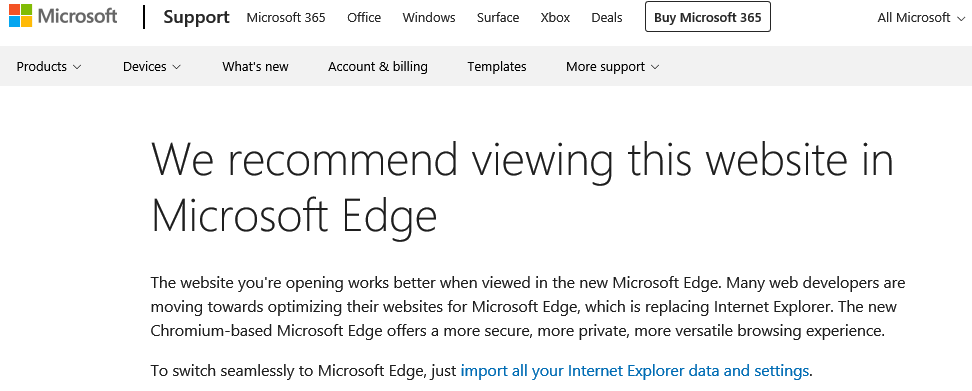
You guessed right and your prize is <sarcasm> “in the mail” </sarcasm>!
Yes Microsoft in it’s infinite wisdom has thought for me and pre-empted my opening this location in my default browser, which you all know by now is something far more useful as a browser, Vivaldi and is telling me how much better off I’d be opening this site with their browser. Hah !!
Yesterday I wrote about the time lost to Microsoft Updates on my WordPress site and just one day later I have another complaint.
I am sure this Hijacking by Microsoft contravenes many anti-monopoly laws worldwide, possibly (probably) even here in Canada.
P.S.
So far this has only happened with this particular application, actually a ‘Shortcut’ or .lnk file. There is probably not much I can do about it but rant as these files are controlled by the System.
I am just waiting for Microsoft to do more thinking for me and telling me to use Edge…
When I tried to log into gmail account it told me I had to give my birthdate. It further stated it was the Law.
Well I declined. They already have my name, location and Lord knows what the h*ll else they’ve collected about me since 2004(?)*.
I verified this was actually a Grumble page then clicked on the link that would explain why they needed such info. It explained nothing to me regarding why I needed to provide my birthdate or what Law required them to collect this information.
I clicked that the page was Not Helpful and left a comment that:
there was no Law in Canada requiring me to provide my birthdate and furthermore as a Canadian citizen, living in Canada, there is no requirement for me to provide this info.
That’s enough PII Grumble! No More.
I find the weather forecasts here to be somewhat lacking. To make up for this I usually grab my scanner and press the weather button but I am finding that too easy. (I do like make things difficult for myself.)
Yesterday my bride asked what the weather was going to be so having an RTL-SDR dongle and an OTG adaptor I first hooked up the antenna and connected it to my NESDR SMart SDR then plugged it into the OTG cable on my Kindle Fire to tune in and get the Environment Canada weather station nearest 46.5, -80.9.
This is the result with the software and driver (SDR Touch and it’s driver) I’ve installed.
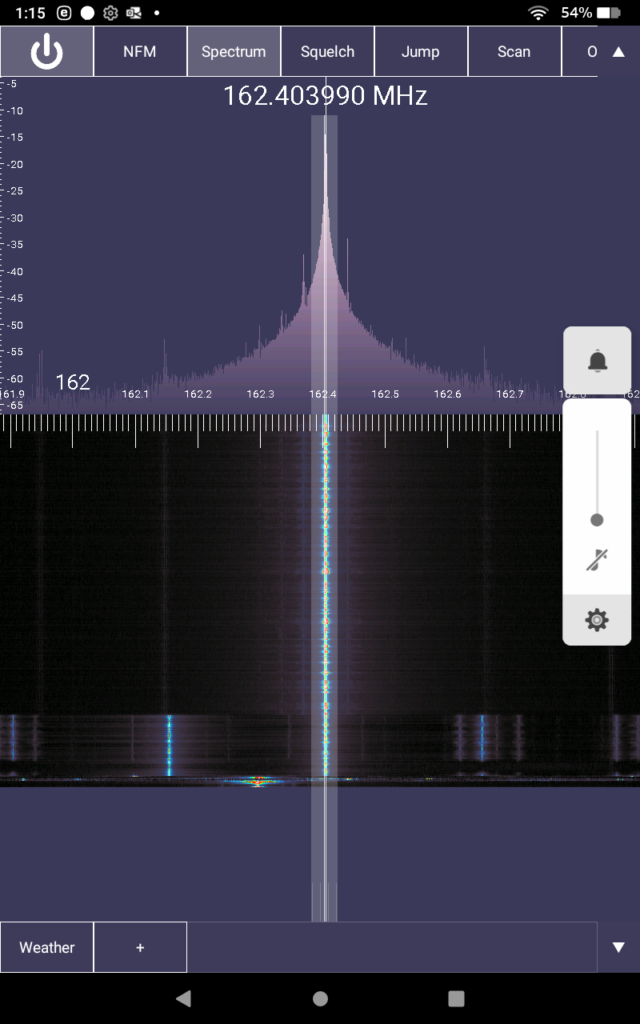
Can anyone top that for making things difficult for yourself? 😁 😁
As a Vivaldi Ambassador I have fielded a few questions regarding Tabs. Many new users seem to have difficulty when in the Tabs portion of the Settings. I may not clarify it fully but will give my take on Tabs and how I got to use them as I do.
For that we have have to jump into my Tardis and go back to when my Primary Browser was Opera (pre version 13). Onto my Tardis and back a few years.
Now that were here, I must explain I am a wee bit OCD and like all my tools in the same place. Just as my browser has always been a much used tool I wanted it to be the same every time I entered it. Also because I was Internet Paranoid I Cleared the Cache, Cookies and everything else I could each time I closed the browser.
At that time there weren’t too many options. To keep to my way of working I preferred only the following (from Opera > Tools > Preferences Tabs is the first item):
– Cycling in recently used order
– When closing a Tab, go to the Last Active Tab, or Speed Dial (Do Not Close the Browser)
– Open New Tab next to active tab
Additional Tab Options:
– Always Maximize
– Click to Minimize
– Always show Close Button
Opera also contained “about:config” with a Tabs section which added Preferences for the Mail Tab, for Persistent Storage and User Prefs.
Back into my Tardis, flick a switch and return to the present using Vivaldi.
Below is sort of what a normal Tabbed Vivaldi page would look like today. Usually two windows open in different workspaces, one for email and search and the other for Speed Dial or Bookmarked pages I am reading. Even with only four tabs open I can see the value of Stacking some of my tabs and keeping my interests separate but organized in a fashion I can fathom.
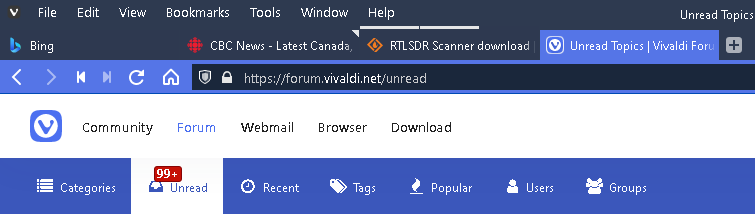
We can easily see that so far today I haven’t read CBC News yet by the wee “dog-ear” (Use Un-read Indicators option) at the top right of the Tab; that I am at a page for an RTL SDR Scanner Download and there are other Related Tabs (Always Activate Related Tab option) stacked above it; then the Vivaldi Forum Tab.
There is some method behind my madness (in my mind):
– I prefer the Horizontal Menu Bar; my fingers just know where they’re going if using mouse or trackpad (Keyboard Shortcuts are my usual method getting to what I want)
– (Optional) If you don’t use and want to try the Horizontal Menu Bar just click on the Vivaldi V icon, select View and Horizontal Menu Bar is at the top of the Menu items
– Although I do like the new Tab Stacking my preference is to use the Always Activate Related Tab option as it give me a tad more screen real estate with double stacking together with extra space used by the Menu Bar
Also I have a full series of Web Panels ranging from Open Street Map to Markdown help pages. If you don’t know it yet you can turn any of these into Tabs or Windows at any time by Right Clicking and choosing what you want.
Below are screenshots of my Tab options. I hope these may give a new user a Tab starting point and exploration from there is possible.

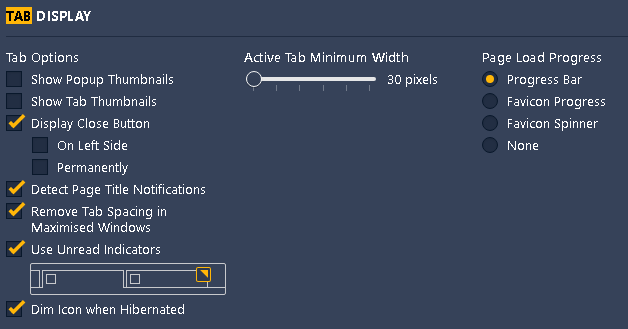
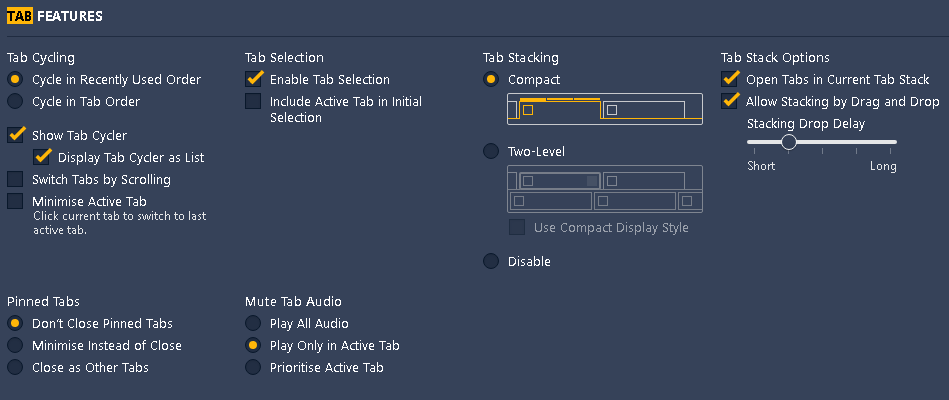
Keep in mind there are still many Tab options I have yet to explore. I just set things up with Vivaldi’s Alpha edition for my own preferences and to suit my workflow at the time… Things have changed greatly since then.
There was a suggestion about trying Tabs on the side. I did try it for a few days but my old brain couldn’t adjust to that style. Had to revert to the top again.
Also below are just a few of the Web Panels I have available. Some open easily to side but others need to be opened in a new Tab or Window. These options are available, just like the browser opening a New Tab, New Window or Private Window.
Vivaldi’s latest Community posts regarding their new Version 3.6 Explains a lot of the above but I thought I’d throw in my personal way of using this marvelous web browser.
As I finish this the barometer sits at 30.39 inHg, the Temp is -9° C. and the sun is shining here at 46.49, -80.99.
I have an old (2008) MacBook that was gifted to me long ago… It was already outdated and since I am not a fan of Macs in general, the OS in particular so I tried to find a way to at least dual boot to a Linux distro. Something easy as it was going to be used by my Bride when she needed something more powerful than her tablet. She just wants things to work and does not want to delving into configurations or set-ups of browsers or programmes.
I found I had to use a third party programme to edit the EFI (rEFIt I think it was called), then possibly I could do it. I followed the instructions (I thought) to be able dual boot Linux Mint, (something I knew to be quite user friendly). Well that didn’t work too well, or so I thought.
When I rebooted I got nothing but a grey screen seemingly forever and ever. Just as I was about to put in the apple utility disk again suddenly appeared the LM logo. But that was it. No dual boot, no apple OS.
Evidently, somehow I had set up Mint to take up the whole hard drive! No problem, in fact even better as far as I was concerned. I made sure everything worked and was up to date, created user profiles that were needed and away we went.
Now to that problem I mentioned… Linux Mint was only supported ’till 2019. No more updates to programmes or security updates available. As I am the type that likes to keep everything up to date I figured this was only OK for while as we both deal with our personal information and wanted a new(er) more secure OS.
The Linux Mint site said one could only upgrade to Linux Mint 19.xx from Mint 18.xx and I was back on 17.3. So could I at least get to Mint 18.xx? Well I found I could!
(Those of you familiar with Linux probably have this solution at your fingertips. I started to learn Linux rebuilding an old Vista (remember that one?) machine until it died. I was forced to buy a new laptop so I do not have that level of expertise at the Shell.)
Since I did not have a blank DVD handy and the MacBook will not boot from USB I found an article on the the site TecMint that gave detailed instructions, though totally though the shell. I printed the page to PDF and put the file on a USB Drive so I could refer to it on my Windows laptop in case I mucked things up though it turned out I could folllow in the browser as I was doing this.
Especially handy was instruction:
2. “Launch a terminal, then click on Edit → Profile Preferences → Scrolling and select the unlimited checkbox and mark “scroll on output” option and finally click “Close”.
Although never fully explained as to why I was to do this I followed this, and all other instructions, to the letter and after I did the Update/Upgrade I found the reason. During the scrolling output I noticed a message saying something would not load and to run another command later. As the shell kept scrolling away I then realized that when finished I could Select All > Copy then paste the entire session to my Text Editor and save it to find out what had gone awry.
It turned out to be this message:
” It seems install-docs is not fully functional at the moment,
and it will try to recover from the error next time it is called.
Please run `install-docs –install-changed’ command
manually after the upgrade process is finished. “
Also searching for other codewords like “Error” and “Missing” I found no other issues. I did run the command above after finishing with no result showing and again this morning with the same result (perhaps Linux Mint is now at version 19.xx) so I just downloaded the official documentation from Linux Mint and put it in each profile.
So I learned something new yesterday. I tried it. It worked and I am a Happy Camper 🙂 😀 . Now I’ll take a break before proceeding with an upgrade to Mint 19.xx. But first I’ll check the hardware needed as this machine is now almost 12 years old and I’m not sure how much longer I can keep doing this although I have read of others using Pentium II machines with current versions of Linux.
Since I first found the World Wide Web (some thirty odd years ago) I always believed its potential for the betterment of humanity. It has the ability to bring people together, offer a soapbox to express and debate ideas, to teach and provide information and to simply learn about the world around us (that some of us are unable to see) or simply to help one another.
When I read this morning on the BBC News site that the man who did a great deal to create the Web was worried that the Web was now on the decline, almost to the extent of becoming dysfunctional (there is a brief Video to go along with the article).
The rampant collection of personal data and more expressly poor collection and storage methods and blatant misuse of such data (by companies and unscrupulous app developers) are prime reasons for his worries. But also he mentions the widespread use of “Clickjacking” by companies/sites and also the civility of users.
To attempt to reverse this direction he has created A Contract For the Web which covers the (ideal) use of the Web by Governments, companies and we Users. This is something for which, I feel, the Vivaldi Community would be an ideal fit.
Yes, some the worst offenders have signed up (Microsoft, who Jon has called out more than once, Facebook and Google to name a few) but hopefully they have good intentions (who knows?) and will use their massive Web presence to help turn things around and make it a better place, a safer place to be.
So, to Jon and the principals at Vivaldi, should we not contribute?
This diverse, dynamic, respectful community could become a moving force behind the contract. The Vivaldi Community already seems to be inline with the principles of this document and, I feel, we should sign up (if we have not already).
We could be a voice in improving the Web.
I say not that we each must sign up (I have) and if you agree to the contract’s principles please feel free to. If you do not, there should be no pressure to do so (even if the Vivaldi Community as as whole decides to join).
I truly believe this deserves consideration… What think you?
It is unusual for me to toss something out that has not met its time (I have working computers from the 1990’s, I have had cars on which I’ve put on well over 400,000Km) but my barbeque went to the recyclers this morning.
It was only three years old 🙁 but it had some issues that I was not in a position to be able to repair.
The major one was rust. Yes I could buy the parts and put them on myself but I had issues there too. When I contacted the Canadian distributor regarding the rust issue they were only too pleased to quote me prices for the parts. As I pressed for why it be rusting out after only three years, the customer service rep was telling me that ‘well it is old and you should be getting a new barbeque’.
(Oddly enough my (10 year) old barbeque is just down the road as I gave it to a neighbour who could not afford one. He replaced the burner last year.)
The other major issue was the quality of construction of this unit. It was so poor that I was not willing to undertake any repairs on this product.
The fact that I paid zero dollars for this does not make me feel any better. It was won through a promotion at a local pub and at the time I thought it was a great thing. I checked it out at the store and it seemed like a good unit priced at $450.00. Only later did I realize what a piss-poor job of both design and manufacture this product was. For instance the front support bar was fastened to the legs with only one screw at each end resulting in it twisting out of alignment, becoming unstable and not allowing the doors to close. I was constantly having to tighten screws and bolts. The metal(?) heat shield seemed to be made of cardboard sprayed with metal paint. Not what I’d expect for something that is expected to protect the propane tank!
Now that I am shopping I have decided to stick to products manufactured here in Canada (we have some really good ones) or the U.S. (where they also make some quality products). I will have to pay a bit more but well worth it as the quality of parts and manufacture is far superior and Customer Service actually means Customer Service…
No names have been mentioned in the above post to protect the guilty.
Originally posted at myOpera Saturday, November 23, 2013 4:03:53 PM
(For some reason this piece, among some others did not make it through the export from myOpera.)
Well here I am finally finishing this project I’ve had going for several months…
As I mentioned previously, a Linux distro must have certain features. Did I find something that suits me and will run on my ancient machine.
In a word, Yes.
But it was quite a go’round to get there.
Firstly I decided on PCLinuxOS. Here’s why:
– It is a Rolling Distribution – just the updates. I never have to download the entire OS again
– Ease of installation – the Install Wizard was easy to follow and use
– Ease of Configuration – nice easy to use Control Centre
– Stability
– Support (There is a large and friendly group of users who are more than willing and able to assist with any issues that crop up.)
I started with a KDE (mini) environment but KDE has advanced so much my poor old video card could not cope. Even with all the fancy graphics options turned off, it sputtered and stalled.
My research led me to the Mate Desktop Environment.
Sounded good, made to work with older technology so I installed PCLinuxOS (Mate).
As well as being pleasing to the eye, it seemed to work fairly well. That is until I started to add some applications.
WINE is a primary example. I had not really noticed as I was busy installing, but as I went to use WINE, I could not find it. Last effort took me to the shell were I found that it was indeed installed and it was from there that I had to launch it.
This is fine for me, but some of the software is not just for me and not having WINE available on the desktop or as a menu item is a almost deal breaker. There were also some display issues (my old Intel card).
More research showed me I could add and remove “Desktop Environments” or “Windows Managers” at will. So I went to town…
Some were too minimal for other users, and others demanded too much of this aging system. (There is an option for OpenBox w/KDE, for instance which will not run at all. Though OpenBox itself runs fine.)
Final configuration is PCLinuxOS with LXDE as the default Desktop Environment.
It is stable, fast and not strange enough to threaten other (Windows) users.
I also have XFCE4 (my preference), and OpenBox to choose from.
Final result is a 10 year old machine that is faster now than the day it was delivered.
(Under 30 seconds from Power On to the login screen and and Under 20 seconds from there to my desktop!)
Support for my audio, video, printer/scanner, CD/DVD writer, trackball, cameras, SD Cards/Memory Sticks and odds and sods of mp3 players. Hopefully some programs for my radios… but that is another story.
So I am a happy camper.
The budget has room for a new computer next spring. Now I am debating whether or not to buy one without an OS? Hmm
Stay Tuned, there is more to come…